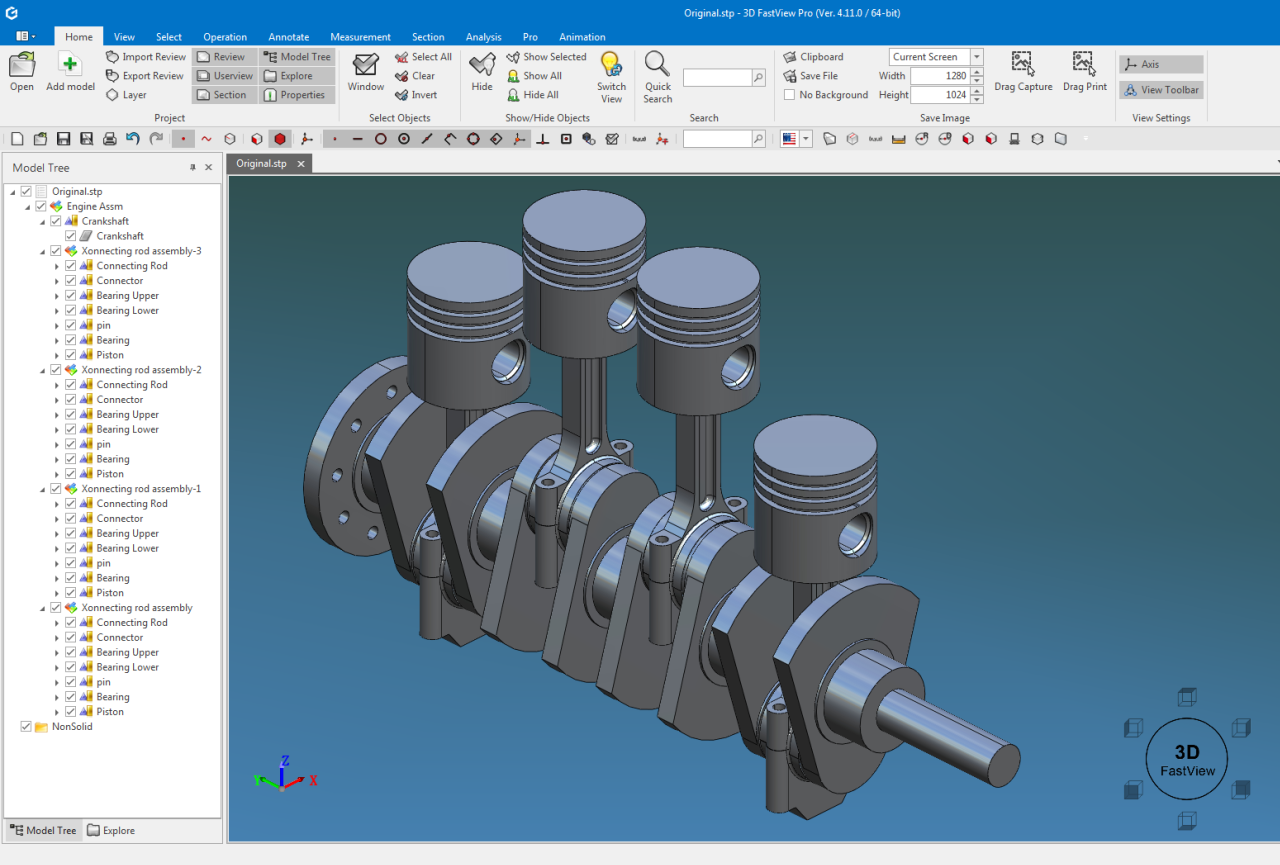3D FastView 1.0
Free Trial Version
Publisher Description
Why 3D FastView?
* easy-to-use without learning costs
3D FastView supports all the mainstream 3D formats and is very easy-to-use even for inexperienced users, saving the costs on training.
* light-weight and cost-effective
3D FastView is light-weight and therefore can be run on a regular computer or laptop instead of custom workstations. It has only the necessary features and functions to assemble, markup, translate and visualize large 3D CAD files and is, therefore, less expensive than CAD design software.
Whats new?
* compress
With the world-leading 3D data compression technology, 3D FastView has the ability to compress files up to 95% ( from 10GB to 380MB)
* Analyze
With 3D FastView analyze function, we can analyze 3D CAD Model before manufacturing by calculating the projected area, undercut analysis, draft angle analysis, 2D/3D model compare, etc.
* Assembly
The advanced assembly capabilities of 3D FastView has made it possible to easily open large drawings and complete the assembly tasks of thousands of spare parts without expensive 3D design software.
* Visualize
With 3D FastView, users can visualize different aspects of a 3D CAD model using various methods including generating exploded views according to a different axis, creating perspective views with snapshots, etc.
* Annotate and Measure
3D FastView allows to annotate and get an accurate measurement by using traditional 2D markup tools, applying surface and 3D annotation labels, calculating surface areas, volumes, weight, measuring thickness, angles, etc.
About 3D FastView
3D FastView is a free trial software published in the CAD list of programs, part of Graphic Apps.
This CAD program is available in English, Chinese, Korean. It was last updated on 23 April, 2024. 3D FastView is compatible with the following operating systems: Windows.
The company that develops 3D FastView is Gstarsoft Co.,Ltd.. The latest version released by its developer is 1.0.
The download we have available for 3D FastView has a file size of 769.65 MB. Just click the green Download button above to start the downloading process. The program is listed on our website since 2019-06-18 and was downloaded 86 times. We have already checked if the download link is safe, however for your own protection we recommend that you scan the downloaded software with your antivirus. Your antivirus may detect the 3D FastView as malware if the download link is broken.
How to install 3D FastView on your Windows device:
- Click on the Download button on our website. This will start the download from the website of the developer.
- Once the 3D FastView is downloaded click on it to start the setup process (assuming you are on a desktop computer).
- When the installation is finished you should be able to see and run the program.